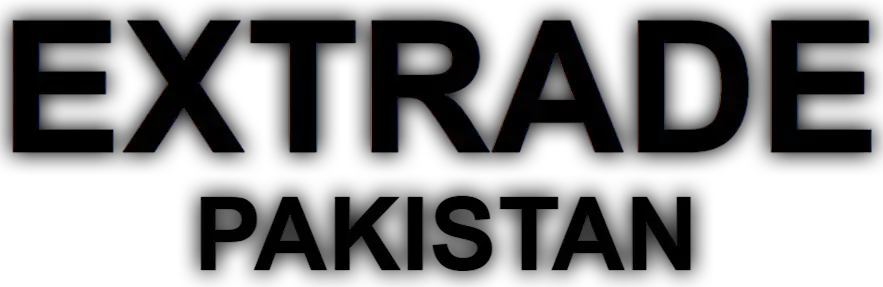NAS100 on Exness

Understanding NAS100 Trading via Exness in Pakistan
NAS100 on Exness represents the NASDAQ-100 index, tracking 100 largest non-financial companies listed on NASDAQ. Pakistani traders can access this technology-focused index through CFDs, allowing profit from both rising and falling markets. Available from Monday 01:05 to Saturday 04:55 Pakistan Standard Time (PKT). Leverage options range from 1:1 to 1:200 depending on account type. Standard accounts offer variable spreads starting from 1.8 points, while Pro accounts provide fixed spreads from 3.0 points. Minimum trading volume starts at 0.01 lots, with each standard lot representing $1 per index point.| NAS100 Trading Specifications on Exness for Pakistan | |
| Trading Hours (PKT) | Monday 01:05 to Saturday 04:55 |
| Minimum Volume | 0.01 lots |
| Contract Size | $1 per index point per lot |
| Maximum Leverage | Up to 1:200 |
| Spread (Standard Account) | Variable from 1.8 points |
| Spread (Pro Account) | Fixed from 3.0 points |
Setting Up Exness Account for NAS100 Trading in Pakistan
To begin trading NAS100, visit the official Exness website and click “Open Account.” Provide your full name, email address, and Pakistani phone number (+92). Select your preferred account type – Standard Accounts offer variable spreads with market execution, while Pro Accounts provide fixed spreads with instant execution. After registration, complete verification by submitting:- CNIC, passport, or driver’s license
- Utility bill or bank statement showing Pakistani address
- Selfie with ID (if requested)
- Phone verification code
Installing and Configuring Platform for NAS100 Trading
Download MetaTrader (MT4 or MT5) from the Exness Personal Area. Upon first launch, enter your login credentials. To add NAS100 to the market watch, right-click in the “Market Watch” window and select “Show All” or search for “NAS100.” Configure platform settings: Click “Tools” → “Options” → “Charts” and set timezone to Pakistan Standard Time (UTC+5). Set up notifications through “Tools” → “Options” → “Notifications” for price alerts.Customizing NAS100 Charts for Technical Analysis
Right-click on the NAS100 chart and select “Properties” to adjust visual settings. Add technical indicators by clicking “Insert” → “Indicators” and selecting from various categories. Save your settings as a template for future use.Trading NAS100 on Exness Platforms in Pakistan
Execute trades by right-clicking on the NAS100 chart and selecting “Trading” → “New Order” or pressing F9. Specify volume, order type, and optional Stop Loss/Take Profit levels. For market orders, click “Buy by Market” for long positions or “Sell by Market” for short positions. For scheduled entries, use pending orders by selecting “Pending Order” in the order type field. Specify desired entry price, expiration, and volume.Managing Active NAS100 Positions
All positions appear in the Terminal window under “Trade” tab. To modify a position, right-click on it and select “Modify or Delete Order.” For trailing stops, right-click and select “Trailing Stop” then choose a distance in points. For partial closure, right-click on the position and select “Close Position,” then adjust the volume to close only part of the position. During high volatility, use “Close All” to quickly exit all positions.Implementing Risk Management for NAS100 Trading
Calculate appropriate position size for NAS100 trades:- Determine risk amount (account balance × risk percentage)
- Identify stop loss distance in index points
- Calculate position size: risk amount ÷ (stop loss points × $1 per point)
- Round down to nearest 0.01 lots
Understanding NAS100 Market Hours and Volatility from Pakistan
US active hours (17:30-03:00 PKT) represent the highest volatility and liquidity for NAS100 trading. Pre-market hours (16:00-18:30 PKT) often indicate direction for the regular session. Extended hours (03:00-04:55 PKT) show lower liquidity but can exhibit significant movements during earnings seasons.| NAS100 Trading Sessions from Pakistan | Hours (PKT) | Volatility | Liquidity |
| Asian Session | 05:00-16:00 | Low | Low |
| Pre-US Market | 16:00-18:30 | Medium | Medium |
| US Market Hours | 18:30-03:00 | High | High |
| Extended Hours | 03:00-04:55 | Medium | Low |
NAS100 Correlations and Market Relationships
NAS100 shows strong positive correlation with US30 and SPX500, though with higher volatility. Often demonstrates inverse correlation with USD value and US Treasury yields. Companies like Apple, Microsoft, Amazon, Google, and Tesla significantly impact index direction due to their large weightings.Fundamental Analysis for NAS100 Trading in Pakistan
Key fundamental factors affecting NAS100:- US interest rate decisions and Fed policy statements
- Technology sector earnings reports
- US consumer confidence and retail sales data
- Semiconductor supply chain developments
- Regulatory announcements affecting tech companies
Seasonal Patterns in NAS100 Movement
NAS100 typically performs stronger during first and fourth quarters. Earnings seasons (January, April, July, October) create heightened volatility. September and October historically represent more volatile months, often with negative bias.Advanced NAS100 Trading Strategies for Pakistani Traders
Effective strategies include sector rotation analysis, gap trading, and multi-timeframe analysis. For gap trading, wait for potential retracement after gaps at US market open (18:30 PKT) before entering positions. Multi-timeframe approach:- Daily charts for primary trend direction
- 4-hour charts for medium-term momentum
- 15-minute charts for entry timing
- 5-minute charts for precise exit points
Automating NAS100 Trading with Expert Advisors
To implement an EA, locate it in the Navigator window under “Expert Advisors,” then drag it onto the NAS100 chart. Enable automated trading through “Tools” → “Options” → “Expert Advisors” and check “Allow automated trading.” Click the “AutoTrading” button until it displays green. Test EAs in Strategy Tester mode before deploying with real capital. Most effective NAS100 EAs incorporate volatility filters that adjust position sizing based on market conditions.| NAS100 Strategy Types | Entry Criteria | Exit Approach | Best Trading Session |
| Trend Following | Moving average crossovers | Trailing stop | US main session |
| Breakout Trading | Price exceeding key levels with volume | Fixed R:R or trailing stop | Pre-US or early US |
| Gap Trading | Opening gaps with confirmation | Target at previous support/resistance | US market open |
| Scalping | Short-term price imbalances | Quick 5-10 point targets | High liquidity periods |
Troubleshooting Common NAS100 Trading Issues in Pakistan
For connection problems, use stable internet and configure firewall to allow MetaTrader connections. For price feed delays, refresh data by pressing F5 or restart the platform. Avoid placing orders during high-impact news releases to minimize execution delays.Contacting Exness Support from Pakistan
Contact Exness support through:- 24/7 live chat through website or Personal Area
- Email ([email protected])
- Exness Help Center knowledge base
- Phone support with local Pakistani numbers