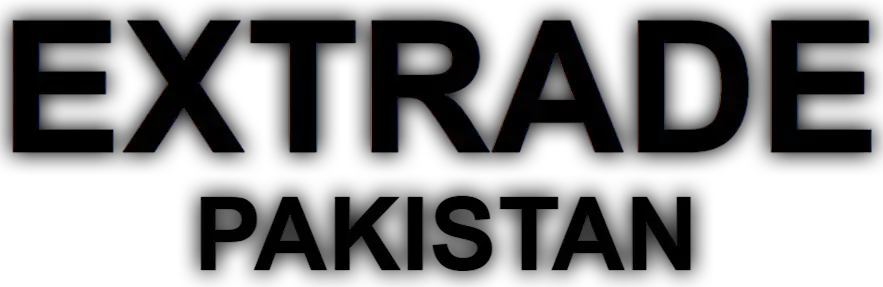Exness Standard Account
● Step 1
Register
in minutes
● Step 2
Make
a deposit
● Step 3
Start
trading
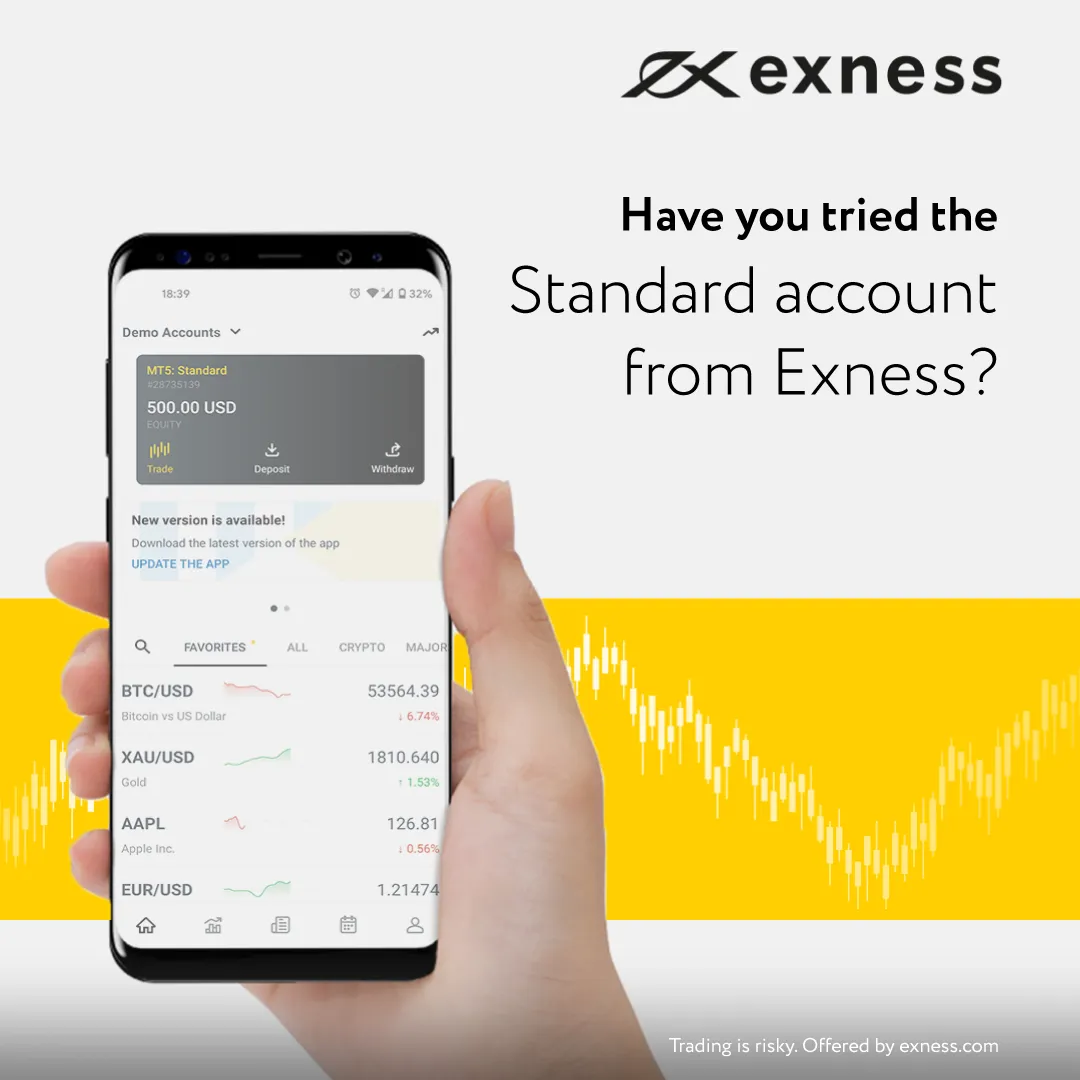
Understanding Exness Standard Account for Pakistani Traders
The Exness Standard Account combines low entry barriers with competitive trading conditions for Pakistani traders. Variable spreads start from 0.3 pips on major forex pairs, with over 120 trading instruments available. No commissions on trades – just the spread.
Minimum deposit sits at just $1 (roughly 278 PKR), perfect for beginners testing the waters. Maximum leverage reaches 1:2000, though careful leverage management remains essential for account longevity. Market execution ensures you get filled at the best available price without requotes.
Both MT4 and MT5 platforms support Standard Accounts with multiple base currencies (USD, EUR, GBP).
| Feature | Exness Standard Account Specifications |
| Minimum Deposit | $1 (approx. 278 PKR) |
| Spread Type | Variable (from 0.3 pips) |
| Maximum Leverage | 1:2000 |
| Available Instruments | 120+ (forex, crypto, commodities, indices) |
| Commission Structure | No commission (spread only) |
| Execution Type | Market execution |
| Platforms Supported | MT4 and MT5 |
Opening an Exness Standard Account in Pakistan
Visit the Exness website and click “Open Account.” Enter your details with Pakistan as your country of residence and verify your email. In Personal Area, navigate to “Accounts” → “Open New Account” → “Standard Account.” Configure your platform (MT4/MT5), leverage, and base currency. Click “Create Account” to receive your credentials instantly.
Completing Verification for Pakistani Traders
Submit identification (CNIC, passport, or driver’s license) plus proof of residence showing your Pakistani address through the “Verification” section. Verification completes within 24-48 hours, unlocking full account functionality.
Making the First Deposit
Log into Personal Area, go to “Deposits,” and click “Deposit.” Pakistani traders can fund accounts through:
- Local bank transfers
- E-wallets (Skrill, Neteller)
- Cryptocurrency deposits
- Pakistan-specific payment processors
Enter your deposit amount (min $1) and follow the instructions for your chosen payment method.
Installing and Setting Up Trading Platforms
Download your platform (MT4/MT5) from Personal Area → “Platforms.” Install and launch the platform, entering your credentials to connect to Exness servers.
Set Pakistan time zone (PKT, UTC+5) via “Tools” → “Options” → “Charts” → “Time Zone.” Enable notifications for price movements and order executions.
Customizing Charts for Technical Analysis
Right-click any instrument in “Market Watch” and select “Chart Window.” Customize appearance via “Properties” and add technical indicators via “Insert” → “Indicators”:
- Moving Averages
- MACD
- RSI
- Bollinger Bands
- Volume indicators
Configure parameters to match your trading style.
Trading on Exness Standard Account in Pakistan
To place orders, right-click on charts and select “Trading” → “New Order” (or press F9). For market orders, select “Market Execution,” specify volume (from 0.01 lots), and set optional Stop Loss/Take Profit levels. Click “Sell by Market” or “Buy by Market” to execute instantly.
For pending orders, select “Pending Order” and choose your order type:
| Order Type | Function | Usage in Pakistani Market Context |
| Buy Limit | Buy below current price | Targeting support levels during dips |
| Sell Limit | Sell above current price | Selling at resistance during rallies |
| Buy Stop | Buy above current price | Capturing breakouts above key levels |
| Sell Stop | Sell below current price | Trading breakdowns below support |
Managing Active Trades and Orders
All positions appear in “Terminal” → “Trade” tab. Right-click to modify Stop Loss/Take Profit or close positions. During high-impact news, consider using “Close All” for rapid exit if markets move adversely.
Analyzing Standard Account Performance
Regular performance assessment is non-negotiable. Access comprehensive trade history through “Account History” tab in Terminal. Review completed transactions including entry/exit points, P/L, and duration.
Export data via right-click → “Save as Report” for deeper analysis. Track key metrics: win rate, average profit/loss ratio, maximum drawdown, and consecutive losses. Equity curves visualize account progression – Pakistani traders should target steady upward slopes rather than erratic zigzags.
Utilizing Economic Calendar for Fundamental Analysis
Access the Economic Calendar via “Tools” → “Calendar” to monitor upcoming events affecting your trading instruments. Filter by importance (low/medium/high impact) and align with Pakistani trading hours.
Major events warrant caution – either widen stop losses or temporarily exit positions. US Non-Farm Payrolls, FOMC decisions, and GDP releases generate substantial volatility across most instruments traded on Standard Accounts.
Leverage and Margin Management for Pakistani Traders
Leverage is a double-edged sword – 1:2000 means controlling positions 2000× larger than your invested capital. Margin is the collateral required to maintain positions.
A margin call triggers when margin level falls below 100%. At 50%, Exness begins automatically closing positions starting with most unprofitable ones – a scenario to avoid at all costs.
Calculate required margin using this formula: Lot Size × Contract Size ÷ Leverage. For example, trading 0.1 lots of EUR/USD (contract size 100,000) with 1:500 leverage requires just $20 margin.
Four essential position sizing principles for Pakistani Standard Account traders:
- Never risk more than 1-2% of account on single trades
- Calculate position size based on predetermined stop loss placement
- Reduce position size during volatile market periods
- Adjust position size downward when trading correlated instruments simultaneously
This disciplined approach prevents catastrophic losses that plague many Pakistani retail traders.
Standard Account vs. Other Exness Accounts for Pakistani Market
Standard Accounts offer balanced conditions with low entry barriers. Zero and Raw Spread accounts feature tighter spreads but charge commissions – better for high-volume traders.
| Account Type | Min. Deposit | Spread | Commission | Ideal for Pakistani Traders |
| Standard | $1 (₨278) | From 0.3 pips | None | Beginners, swing traders |
| Zero | $200 (₨55,600) | From 0.0 pips | $3.5 per lot | Active day traders |
| Pro | $200 (₨55,600) | From 0.1 pips | None | Traders requiring price certainty |
Upgrading from Standard to Advanced Accounts
Consider upgrading through Personal Area → “Open New Account” as skills and capital grow. Transfer funds instantly between accounts via internal transfer function.
Troubleshooting Standard Account Issues in Pakistan
Connection issues frequently stem from Pakistan’s occasionally unstable internet infrastructure. Check connectivity, configure firewall exceptions for trading platforms, and consider mobile data backup during critical trading periods.
Order execution problems? Verify sufficient margin, confirm trading hours for your instrument, and check for any temporary trading restrictions during extreme volatility events.
Common technical issues faced by Pakistani traders include:
- Connection timeouts (solution: 4G/LTE backup connection)
- Platform freezing (solution: reduce indicators and open charts)
- Data gaps on charts (solution: refresh with F5)
- Slow execution during news events (solution: widen spreads expectations)
- Authentication failures (solution: reset password through Personal Area)
Contacting Exness Support from Pakistan
Contact support via live chat (24/7), email ([email protected]), or Help Center when needed. Include your account number and screenshots of any errors. Response times average 1-2 minutes for chat and 2-4 hours for email inquiries.